Instagram Link Cleaner: Remove igshid Tracking Fast
Instagram adds an igshid ID to links you copy so it can measure off-app engagement and map who you share with. Clean your Instagram links with Clean Links before you paste or send so people see the real destination without trackers.
Why Instagram Tracks Links
- Measure engagement across apps and websites
- Attribute purchases and clicks to accounts and campaigns
- Map who shares what with whom (social graph)
- Keep you inside an Instagram-controlled redirect path
Why You Should Clean Instagram Links
- Remove account-linked IDs like
igshid - Stop UTM and ad tokens from following your friends
- Reveal the exact destination before anyone taps
- Share the same content without surveillance
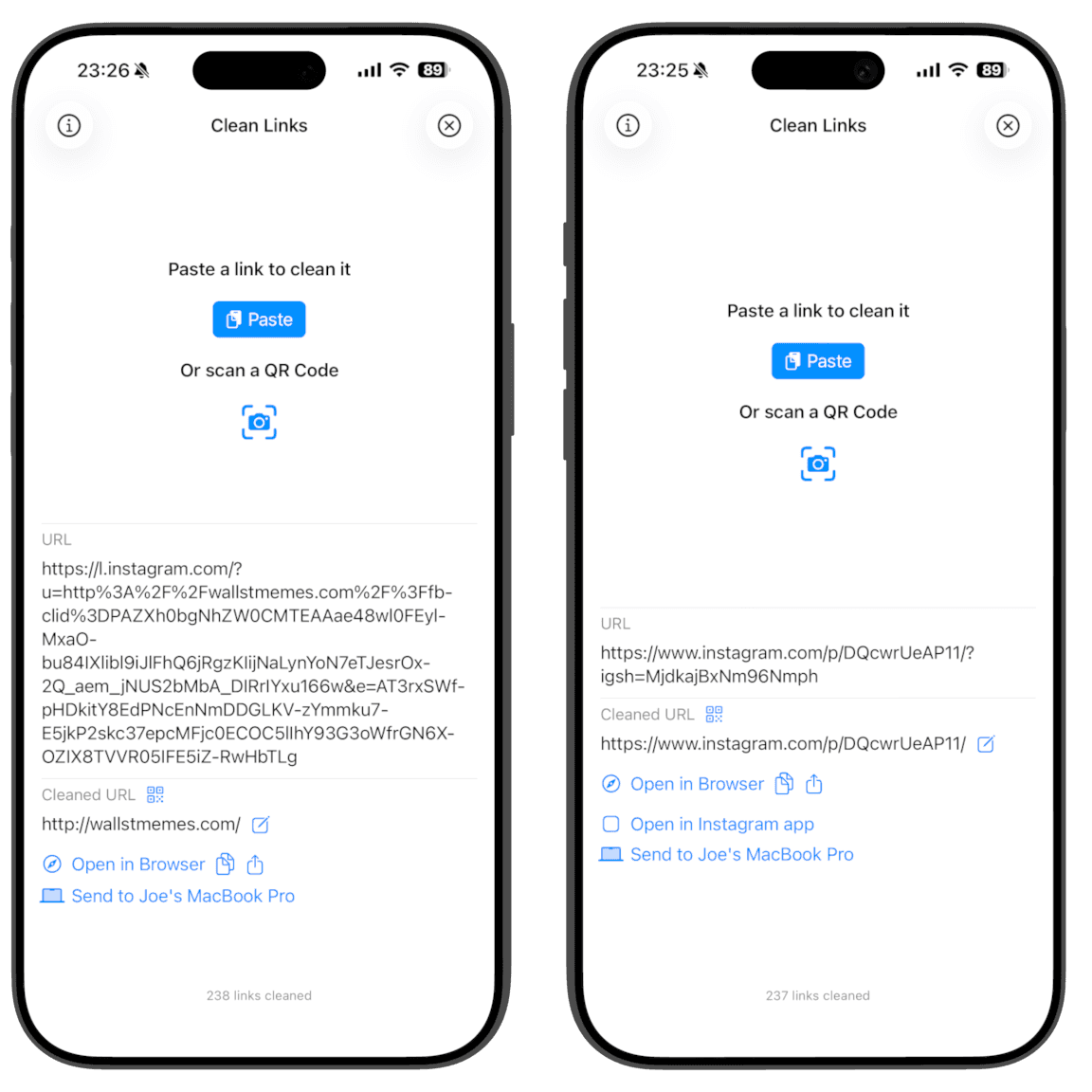
How Clean Links Cleans Instagram Links
- Paste or share any Instagram URL, Clean Links strips
igshid, UTMs, andfbclid - Follows redirects in an isolated, cookie-free context
- Works from the iOS Share Sheet; clipboard cleaning is macOS only
- All processing happens on-device. No logs. No servers. No tracking
Common Instagram Tracking Parameters To Watch For
igshid- account-linked share identifierutm_source,utm_medium=instagram,utm_campaign- campaign tagsfbclid- Meta click identifier sometimes appended via in-app browser- Other ad-tech tokens added by destination sites after the redirect
These parameters do not change the content you share, but they do expose who shared it, where it came from, and how people responded. Cleaning them removes surveillance without changing the page someone reaches.
How To Clean Instagram Links On iPhone, iPad, And Mac
Using the Share Sheet is the fastest and easiest way to clean links. Alternatively, open the app to clean and auto-copy the result.
iPhone and iPad (Fastest: Share Sheet)
- Open Instagram and find the post, story, profile, or DM.
- Tap Share and choose Clean Links in the share sheet.
- Clean Links cleans the URL immediately, shows the real destination, and offers Copy or Share.
- Tap Share to reshare - iOS opens another share sheet prefilled with your cleaned link.
- Or tap Copy to paste anywhere.
- Optionally: Generate QR to share in person.
- Optionally: Send to Mac to open on your Mac - works even if it is offline or on another network.
iPhone and iPad (In The App)
- Open Clean Links.
- Paste the Instagram URL and clean it.
- Clean Links automatically copies the cleaned link to your clipboard so you can paste anywhere.
Mac (Menu Bar)
- Copy any Instagram URL on your Mac.
- Use clipboard cleaning from the Clean Links menu bar app to replace it with the cleaned version.
- Paste anywhere with trackers removed.
Pro tip: add Clean Links to Control Center for one-tap access. On supported iPhone models, assign Clean Links to the Action Button for instant clean-up.
Clean Links Features
- Available on iPhone, iPad, and Mac
- Unmask shortlinks like
bit.ly,t.co, andvm.tiktok.com - QR code reader and generator for clean sharing
- Send to Mac: open the cleaned link on your Mac - works even if your Mac is offline or on another network
- Apple Shortcuts support to automate cleaning in your workflows
- Privacy-first design: no analytics, no identifiers, no link history
FAQ: Instagram Link Cleaner
Does cleaning change where the link goes? No. Cleaning removes trackers but preserves the destination.
Will cleaning break deep links? Clean Links removes only tracking parameters. If a parameter is needed for functionality (rare for Instagram shares), it is preserved.
Why not just paste the original? Original links expose who shared them and how recipients engaged. Cleaning removes that exposure.
Does Clean Links send data to servers? No. All processing is on-device with no logs or accounts.
Why can't I just clean links manually? Tracking often hides behind redirects or appears as you move through a chain. Manual edits miss those and can break links. Clean Links follows the chain and cleans the final URL safely.
How is this different from browser link cleaners or Safari's protections? Clean Links is system-wide, works from the Share Sheet, and follows redirects on-device. See Link Cleaner vs Clean Links and Clean Links vs Safari ATFP.
Get Clean Links
Share Instagram links without igshid and trackers. Download Clean Links free and keep your shares private.
